The simplest way to invest in gold.
Own physical gold digitally, today.
Every DGLD token is 100% backed by physical, allocated gold and stored in insured Swiss vaults.

Investors & Partners

DGLD makes trading in precious metals easier than ever. When you buy a gold token, you’re purchasing physical, investment-grade gold. Accessible 24/7 from your DGLD wallet, your gold token is yours to send via the blockchain. And since it's backed by a real gold bar that’s stored in a Swiss vault, it can be redeemed for the physical gold at any time.
Secured on the blockchain, backed by real gold bars

Fully audited and responsibly sourced
Every gram of gold behind DGLD is sourced through a fully audited supply chain, adhering to the highest standards of corporate and social responsibility.
Experienced and trusted partners
We work with Europe’s largest digital asset manager and a leading precious metals group to bring you the gold standard of digital gold.
Verified by the blockchain
Each gold token comes with a digital gold custody record - an encrypted version of your proof of ownership that’s visible to anyone on the blockchain.
Secured In An Insured Swiss Vault
The gold you buy is legally yours. We arrange for the secure, insured storage of your gold at our group's vaulting facility, MKS PAMP Switzerland - a 60 year old brand trusted by banks and leading financial institutions worldwide.
Start enjoying the benefits of digital gold, straight away
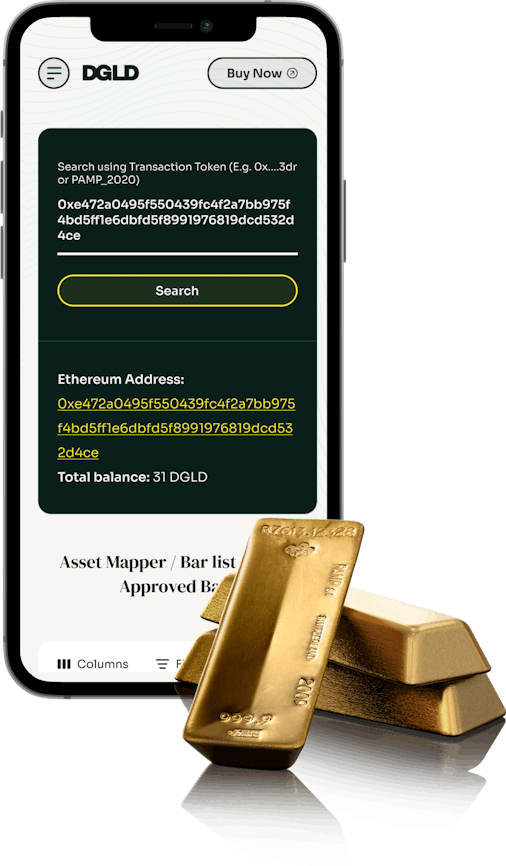
Verify your ownership
Whenever you purchase gold with DGLD, you can track and verify the physical bar you own with our gold bar mapping tool.
Search for a DGLD wallet address or gold bar ID.
Lorem ipsum dolor sit amet, consectetur adipiscing elit. Tincidunt nunc enim egestas fames et ipsum, consectetur nibh
Lorem ipsum dolor sit amet, consectetur adipiscing elit. Tincidunt nunc enim egestas fames et ipsum, consectetur nibh
View the asset integrity certificate for every bar.
Lorem ipsum dolor sit amet, consectetur adipiscing elit. Tincidunt nunc enim egestas fames et ipsum, consectetur nibh
Lorem ipsum dolor sit amet, consectetur adipiscing elit. Tincidunt nunc enim egestas fames et ipsum, consectetur nibh
Verify the producer, custodian and quality of every gold bar through its unique asset integrity certificate.
Lorem ipsum dolor sit amet, consectetur adipiscing elit. Tincidunt nunc enim egestas fames et ipsum, consectetur nibh
Lorem ipsum dolor sit amet, consectetur adipiscing elit. Tincidunt nunc enim egestas fames et ipsum, consectetur nibh

Own physical gold, digitally
DGLD combines the security of physical gold with the flexibility to buy, sell and send on demand and with the click of a button. Find out more.
A smarter way to invest in gold
Digital gold tokens offer both the convenience of gold ETFs and the flexibility of digital assets. With DGLD you can enjoy all the benefits of physical gold, without the challenges around safety and security. Plus, it's free.
Latest News & Insights

Swiss Physical Gold Token (DGLD) Now Available on Bitstamp
GTSA is thrilled to announce the listing of its gold-backed token, DGLD, on Bitstamp, a leading cryptocurrency exchange, renowned for its strong regulatory and compliance framework. The platform's commitment to transparency and security provides an optimal trading platform for both individual and institutional investors. DGLD is available to purchase with USD and EUR.

Virtual Asset Service Providers (VASP) in Switzerland
The Swiss banking system is estimated to hold a little under $9 Trillion, close to the GDP of India, UK and France combined. Switzerland has attracted these vast amounts of wealth through building a reputation as a secure, stable and politically neutral state with a reliable financial market regulator.

Switzerland Leads the Way in Classification of Digital Assets
There is little doubt that blockchain technology will feature in the future of finance. In order to thrive, the industry requires a transparent framework for classifying digital tokens. Switzerland has lead the way since 2018, enabling the growth of over 900 blockchain companies.
Frequently asked questions
Get Started Here:
DGLD is a digital proof of ownership of allocated gold physically held in a Swiss vault, backed by industry-leading partners and secured with the blockchain. With DGLD, individuals and investors have access to the benefits of physical gold ownership, combined with the convenience and flexibility of digital money.
The physical gold represented by DGLD is held in safe, secure Swiss vaults. DGLD is backed by one of the world’s leading precious metals groups, the MKS PAMP GROUP.
Stablecoins are crypto tokens usually collateralized by fiat money or exchange-traded commodities – in some way, usually leashed to the financial system. DGLD is not directly linked to any currency, bank (central or not) or other cryptocurrency product. Simply physical gold.
Buy DGLD

Buy & trade on the original trusted crypto exchange since 2011. The fiat-crypto exchange of choice for individuals and institutional traders alike.

